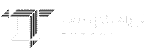Convert Your PNG or JPG to PES Embroidery File Online
Tired of Fake “Free PES converter” Tools Online that Never Work?
Get Real, Manually Digitized Designs at JPGtoPES.com
How It Works:
At JPGtoPES.com, we deliver real DST/PES and other embroidery files, created by Professional Expert Digitizers, not by automatic software or AI tools. Every stitch is manually designed by hand to run perfectly on any Embroidery Machines.
1
Upload
Upload Your Image (JPG/PNG): Send us your design using the upload form.
2
Place the Order
We Digitize It: Our professional digitizers convert it into a clean PES embroidery file.
3
Get Your Files Ready!
Receive Your File: You’ll get your PES file delivered to your email — ready to load and start stitching!





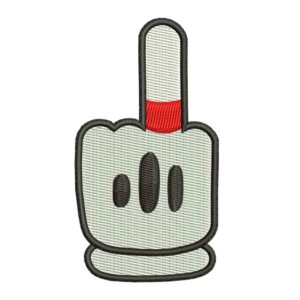







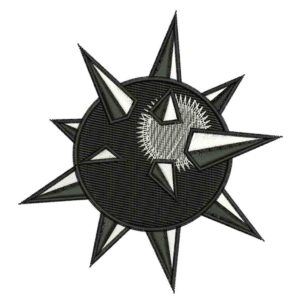


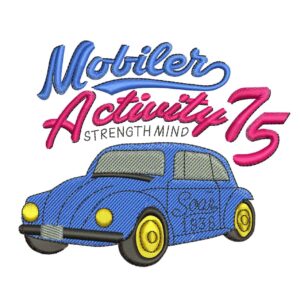

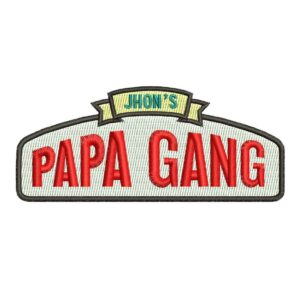
Why Choose JPGtoPES.com:
✅ High-Quality PES Output:
Every design is digitized manually by experts, ensuring top-notch stitch quality and nice output of embroidery designs.
✅ Fast Turnaround Time:
Get your files converted into PES in quick turnaround. Normally we take 2 to 24 hours for an order.
✅ Affordable Price:
Premium quality conversion at a price everyone can afford. We provide high quality service at affordable cost.
✅ Friendly Support:
Need edits or adjustments? We’re always here to help you out quickly. We provide unlimited free revisions.
Why Our Service Is Trusted:
Many Years of Professional Experience.
Our experienced team has been creating PES embroidery files for thousands of unique designs across the globe. Each file is carefully digitized and reviewed in professional software to ensure perfect stitching results every time.
Expert Support Anytime You Need
Need help or edits? Our embroidery specialists are available 24/7 to assist you. With deep practical knowledge in the embroidery industry, we make sure you always get smooth, reliable results.
Machine-Tested Designs
Before delivery, every PES file is tested and verified in embroidery software — ensuring flawless stitching and compatibility with Brother, Babylock, and Bernina machines.
Clients around the World
From small businesses to professional embroidery shops, clients around the world rely on JPGtoPES.com for accurate, production-ready PES files that stitch perfectly from the first run.
Read More
⚠️ Why Free Online Converters Don’t Work
Before using any so-called “free JPG to PES converter,” here’s the truth:
Those online tools don’t actually digitize your design — they only rename the file extension. The result is a corrupted or empty PES file that can’t open in embroidery software and may even cause issues with your machine.
Real PES embroidery files require detailed stitch data — including density, stitch angle, underlay, and thread direction. These are created manually by trained digitizers, not by automated converters.
At JPGtoPES.com, every conversion is handled by skilled embroidery professionals who understand stitch logic, tension balance, and machine compatibility. That’s why our PES files look great on screen and perform perfectly on fabric.
What Our Clients Say...



❓ Frequently Asked Questions (FAQ)
A PES file is an embroidery machine format mainly used by Brother and Babylock machines. It stores stitching information such as thread color, path, and design layout.
Yes! You can upload JPG, JPEG, or PNG images — we’ll digitize them into a high-quality PES embroidery file.
A PES file is created through a process called embroidery digitizing. This involves using professional embroidery software to manually convert an image into stitches, assigning stitch types, angles, and density. At JPGtoPES.com, our experts handle this process for you — simply upload your image (JPG or PNG), and we’ll convert it into a ready-to-stitch PES file compatible with Brother and Babylock machines.
Yes, absolutely! You can send us your JPEG, JPG, or PNG image, and our team will convert it into a clean, precise PES embroidery file. Unlike online converters that only rename files, we digitize your design properly so it stitches perfectly on your embroidery machine.
PES files can be opened and viewed in various embroidery programs, such as Brother PE-Design, Embrilliance, Wilcom TrueSizer, Hatch, and SewArt. You can also load PES files directly into most Brother and Babylock embroidery machines for stitching.
A PES file is an embroidery design format used mainly by Brother and Babylock machines. It contains the stitching sequence, thread colors, and movement data required for your machine to accurately reproduce your design in stitches.